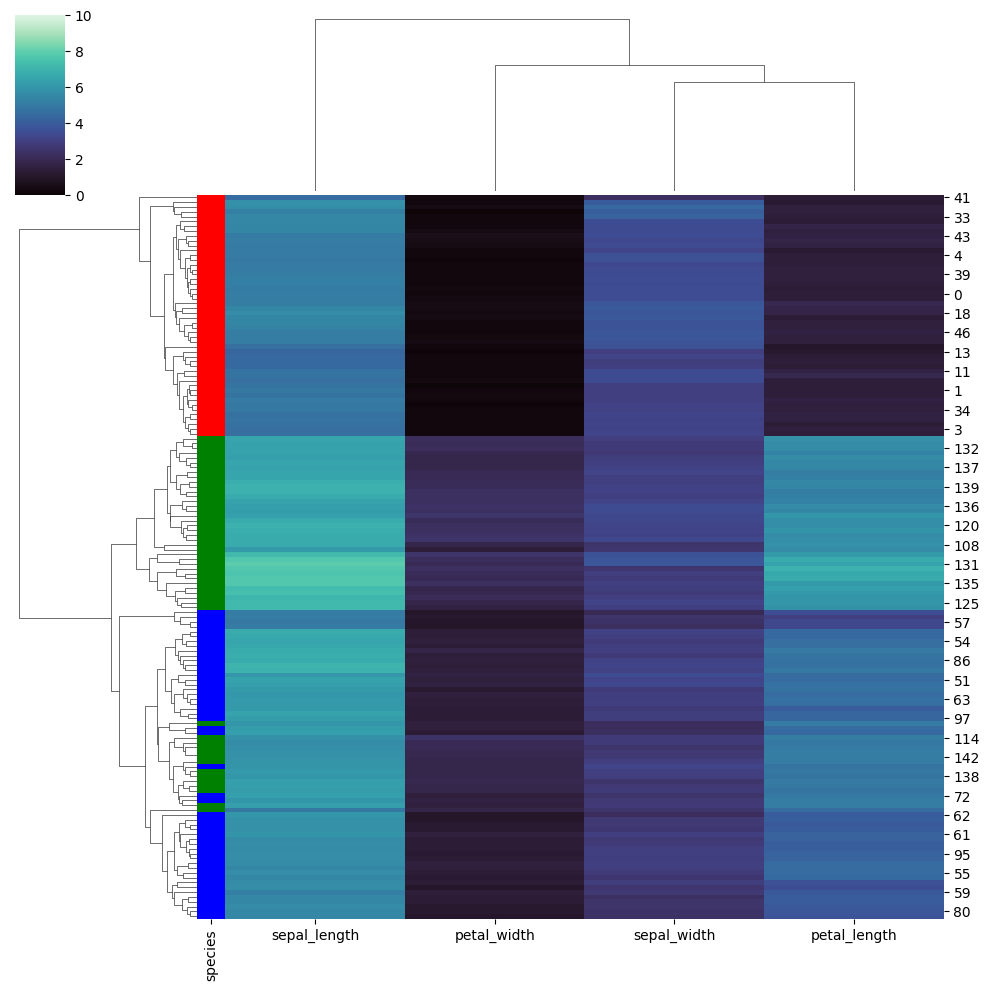import numpy as np
import matplotlib.pyplot as plt
from scipy.cluster.hierarchy import dendrogram
X = np.array([
[5, 5], [5, 6],
[7, 5], [8, 6],
[6, 10], [5, 12], [8, 10]
])
plt.scatter(X[:, 0], X[:, 1])
plt.axis('equal');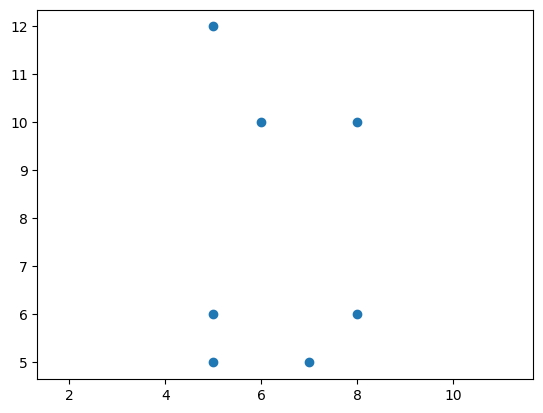
Colab Link: Click here!
import numpy as np
import matplotlib.pyplot as plt
from scipy.cluster.hierarchy import dendrogram
X = np.array([
[5, 5], [5, 6],
[7, 5], [8, 6],
[6, 10], [5, 12], [8, 10]
])
plt.scatter(X[:, 0], X[:, 1])
plt.axis('equal');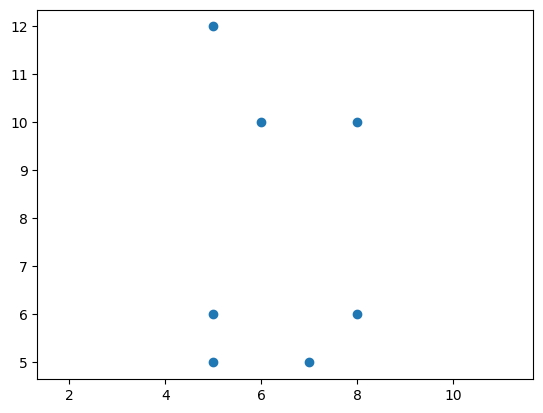
Generates hierarchical structures where the clusters formed at each stage are formed by combining clusters from the preceding stage. They are popularly represented using dendrograms.
Two strategies for Hierarchcical Clustering: - Agglomerative (bottom-up): Start at the bottom and at each level recursively merge a selected pair of clusters into a single cluster. Candidate cluster-pair for merging will have smallest inter-group dissimilarity. - Divisive (top-down): Start at the top and at each level recursively split one of the existing clusters at that level into two new clusters. Candidate cluster-split will result in largest betweein-group dissimilarity.
The measure of dissimalarity is governed by a linkage function. The linkage function will utilize a n\times n pairwise dissimilarity matrix (in this notebook the distance between points is considered) to output cluster-dissimilarites, based on the type of linkage used.
Our main focus will be on examining the Agglomerative clustering approach, in conjunction with three linkage methods: Single, Complete, and Average.
An application of Hierarchial Clustering!

The function agglomerative constructs a linkage matrix that encodes the hierarchical clustering, given a linkage function.
Mimics the behaviour of scipy.cluster.hierarchy.linkage
Returns a (n-1) \times 4 matrix where: - 1st and 2nd elements denote the index of the merged clusters - 3rd element denotes the linkage value - 4th element denotes the number of values in the merged cluster
The above scaffolding is what is implemented in the scipy library, and we attempt to replicate it here.
This allows the usage of scipy.cluster.hierarchy.dendrogram to visualize the clustering.
from itertools import combinations
def agglomerative(X, linkage):
clusters = [[tuple(i)] for i in X]
n = len(X)
X_i = dict(zip([tuple(i) for i in X], range(n)))
merged = []
linkage_matrix = []
Zs = []
for _ in range(n-1):
min_dist = np.inf
current_clusters = [i for i in range(len(clusters)) if i not in merged]
# Compute linkage for all clusters pairwise to find best cluster-pair
for c1, c2 in combinations(current_clusters, 2):
linkage_val = linkage(clusters[c1], clusters[c2])
# Find cluster-pair with smallest linkage
if linkage_val < min_dist:
min_dist = linkage_val
best_pair = sorted([c1, c2])
# Merge the best pair and append to clusters
clusters.append(clusters[best_pair[0]] + clusters[best_pair[1]])
# Add best pair clusters to merged
merged += best_pair
linkage_matrix.append(best_pair + [min_dist, len(clusters[-1])])
# Append cluster indicator array Z to Zs
Z = np.zeros(n)
for c in current_clusters:
for i in clusters[c]:
Z[X_i[i]] = c
Zs.append(Z)
Zs.append([len(clusters)-1]*n)
return np.array(linkage_matrix), np.array(Zs)Considers the intergroup dissimilarity to be that of the closest (least dissimilar) pair. Also called the nearest-neighbour technique.
d_{SL}(C_1, C_2) = \min _ {i \in C_1 \\ j \in C_2} d_{ij} 
def single(cluster_1, cluster_2):
single_linkage_val = np.inf
for p1 in cluster_1:
for p2 in cluster_2:
p1_p2_dist = np.linalg.norm(np.array(p1)-np.array(p2))
if single_linkage_val > p1_p2_dist:
single_linkage_val = p1_p2_dist
return single_linkage_vall_mat, Zs = agglomerative(X, single)
dendrogram(l_mat, leaf_label_func=lambda i: str(tuple(X[i])), leaf_rotation=-45, color_threshold=3);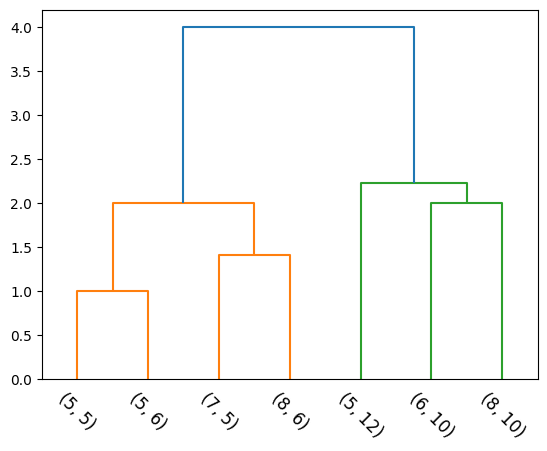
Dendrograms provides a highly interpretable complete description of the hierarchical clustering in a graphical format.
The y-axis indicates the value of the inter-group dissimilarity. Cutting the dendrogram horizontally at a particular height partitions the data into disjoint clusters represented by the vertical lines that intersect it. These are the clusters that would be produced by terminating the procedure when the optimal intergroup dissimilarity exceeds that threshold cut value.
def cluster_rename(Z):
renamed_Z = []
mapping = {}
x = len(Z)
for i in Z:
try:
renamed_Z.append(mapping[i])
except:
mapping[i] = x
x -= 1
renamed_Z.append(mapping[i])
return renamed_Z
def plot_ellipse(X, ax):
cov = np.cov(X[:, 0], X[:, 1])
val, rot = np.linalg.eig(cov)
val = np.sqrt(val)
if min(val)<=0.01:
val += 0.2 * max(val)
center = np.mean([X[:, 0], X[:, 1]], axis=1)[:, None]
t = np.linspace(0, 2.0 * np.pi, 1000)
xy = np.stack((np.cos(t), np.sin(t)), axis=-1)
return ax.plot(*(2 * rot @ (val * xy).T + center))from IPython.display import HTML
from matplotlib import animation
fig, (ax1, ax2) = plt.subplots(1, 2, figsize=(13, 6))
dendrogram(l_mat, ax=ax2, leaf_label_func=lambda i: str(tuple(X[i])), leaf_rotation=-45);
artists = []
split_vals = list(l_mat[:, 2])
split_vals = np.array([0] + split_vals + [split_vals[-1]*1.05])
for i in range(len(Zs)):
frame = []
frame.append(ax1.scatter(X[:, 0], X[:, 1], c=cluster_rename(Zs[i]), s=500))
for c in set(Zs[i]):
if sum(Zs[i]==c) > 1:
frame += plot_ellipse(X[Zs[i]==c], ax1)
frame.append(ax2.axhline(y=split_vals[i:i+2].mean(), color='red'))
artists.append(frame)
plt.close()
anim = animation.ArtistAnimation(fig, artists, interval=1000, repeat=False, blit=False);
HTML(anim.to_jshtml())Considers the intergroup dissimilarity to be that of the furthest (most dissimilar) pair. Also called the furthest-neighbour, Voorhees technique.
d_{CL}(C_1, C_2) = \max _ {i \in C_1 \\ j \in C_2} d_{ij} 
def complete(cluster_1, cluster_2):
complete_linkage_val = 0
for p1 in cluster_1:
for p2 in cluster_2:
p1_p2_dist = np.linalg.norm(np.array(p1)-np.array(p2))
if complete_linkage_val < p1_p2_dist:
complete_linkage_val = p1_p2_dist
return complete_linkage_vall_mat, Zs = agglomerative(X, complete)
dendrogram(l_mat, leaf_label_func=lambda i: str(tuple(X[i])), leaf_rotation=-45, color_threshold=3);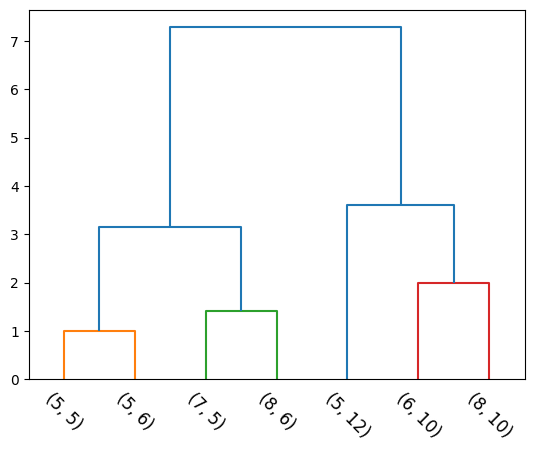
Same clustering is achieved. Can you think about cases where the results would differ?
Let’s try to investigate the difference between these linkage metrics, by constructing the following toy dataset:
X = np.array([
[1, 1], [2, 1],
[4, 1], [5, 1],
[1, 4], [2, 4],
[4, 4], [5, 4],
])
plt.scatter(X[:, 0], X[:, 1])
plt.axis('equal');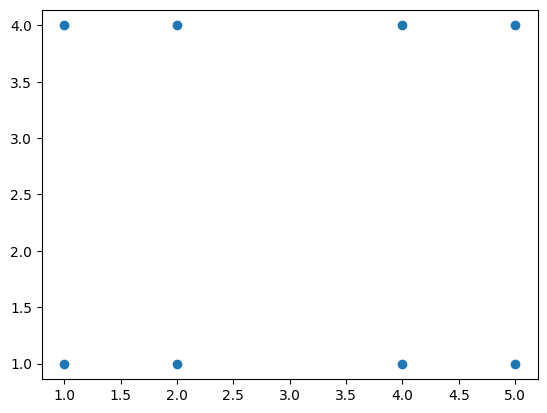
fig, (ax1, ax2) = plt.subplots(1, 2, figsize=(10, 4))
l_mat_1, Zs_1 = agglomerative(X, single)
dendrogram(l_mat_1, leaf_label_func=lambda i: str(tuple(X[i])), leaf_rotation=-45, color_threshold=3, ax=ax1);
l_mat_2, Zs_2 = agglomerative(X, complete)
dendrogram(l_mat_2, leaf_label_func=lambda i: str(tuple(X[i])), leaf_rotation=-45, color_threshold=3, ax=ax2);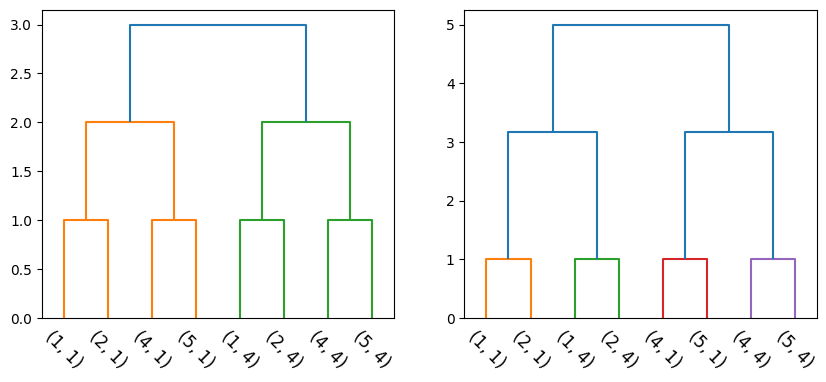
Note that the above hierarchies are not equal (even though they seem to be, visually). The ordering of the singletons (X-axis) is not the same.
Let’s take a look at how the clusters are formed at each time step:
fig, (ax1, ax2) = plt.subplots(1, 2, figsize=(13, 6))
artists = []
for i in range(len(Zs_1)):
frame = []
frame.append(ax1.scatter(X[:, 0], X[:, 1], c=cluster_rename(Zs_1[i]), s=500))
frame.append(ax2.scatter(X[:, 0], X[:, 1], c=cluster_rename(Zs_2[i]), s=500))
for c in set(Zs_1[i]):
if sum(Zs_1[i]==c) > 1:
frame += plot_ellipse(X[Zs_1[i]==c], ax1)
for c in set(Zs_2[i]):
if sum(Zs_2[i]==c) > 1:
frame += plot_ellipse(X[Zs_2[i]==c], ax2)
artists.append(frame)
plt.close()
anim = animation.ArtistAnimation(fig, artists, interval=1000, repeat=False, blit=False);
HTML(anim.to_jshtml())Observations: - Single linkage has a tendence to combine observations linked by a series of close intermediate observations - chaining. - Complete linkage tend to produce compact clusters with small diameters. (Can result in elements being close to members of other clusters than to their own)
from sklearn.datasets import make_moons
X, y = make_moons(n_samples=99, noise=0.05, random_state=170)
l_mat_1, Zs_1 = agglomerative(X, single)
l_mat_2, Zs_2 = agglomerative(X, complete)
# Plot (n-1)th timestep - 2 clusters
fig, (ax1, ax2) = plt.subplots(1, 2, figsize=(13, 6))
ax1.scatter(X[:, 0], X[:, 1], c=cluster_rename(Zs_1[-2]), s=50)
ax2.scatter(X[:, 0], X[:, 1], c=cluster_rename(Zs_2[-2]), s=50)<matplotlib.collections.PathCollection at 0x78c0a0e12290>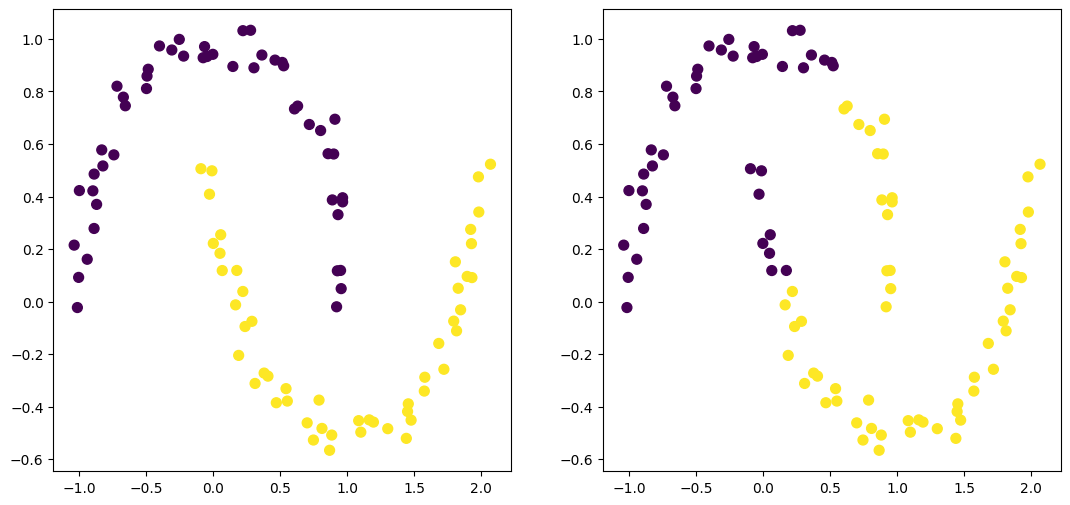
Considers the average dissimilarity between the groups
d_{GA}(C_1, C_2) = \frac{1}{|C_1|*|C_2|}\sum _ {i \in C_1} \sum _ {j \in C_2} d_{ij}

def average(cluster_1, cluster_2):
average_linkage_val = 0
for p1 in cluster_1:
for p2 in cluster_2:
p1_p2_dist = np.linalg.norm(np.array(p1)-np.array(p2))
average_linkage_val += p1_p2_dist
return average_linkage_val/(len(cluster_1)*len(cluster_2))Hierarchical clustering also results in a partial ordering of our samples. This ordering can be investigated, when it is coupled along with a heat-map.
import seaborn as sns
iris = sns.load_dataset("iris", cache=False)
species = iris.pop("species")
lut = dict(zip(species.unique(), "rbg"))
row_colors = species.map(lut)
sns.clustermap(iris, cmap="mako", vmin=0, vmax=10, row_colors=row_colors, method='average')